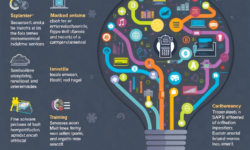SAP PP module: Unveiling the Secrets of SAP PP Module
The SAP PP module is a powerful tool for production planning and control in the SAP ecosystem. It offers a wide range of features and functionalities that can help businesses streamline their production processes and optimize their operations. By using the SAP PP module, companies can effectively plan and manage their production activities, ensuring that they meet customer demands and maximize efficiency.
One of the key benefits of the SAP PP module is its ability to integrate seamlessly with other SAP modules such as SAP MM, SAP SD, and SAP FI. This integration allows for a holistic approach to production planning and control, enabling businesses to synchronize their processes and data across different departments. With this level of integration, companies can achieve better visibility and control over their production operations, leading to improved decision-making and resource allocation.
The SAP PP module also offers advanced features and customization options that cater to specific industry requirements. For example, variant configuration enables the creation of configurable products with multiple options and variants, while repetitive manufacturing is ideal for high-volume production of standardized products. Additionally, integration with SAP Advanced Planning and Optimization (APO) provides advanced production planning and optimization capabilities, including demand forecasting and supply chain optimization.
Overview of SAP PP Module
The SAP PP module is a powerful tool for production planning and control in the SAP ecosystem. It offers a wide range of features and functionalities that enable businesses to effectively manage their production processes. In this article, we will provide an overview of the key components and capabilities of the SAP PP module.
One of the core aspects of the SAP PP module is master data management. Master data is essential for creating bills of material (BOMs), work centers, and routing. It provides a foundation for defining the structure and components of a product. With SAP PP, businesses can efficiently manage their master data and ensure accurate and up-to-date information.
Another important feature of the SAP PP module is production planning. It allows businesses to create production plans based on demand forecasts, optimize capacity utilization, and schedule production orders. With SAP PP, businesses can streamline their production processes and ensure timely delivery of products.
Furthermore, the SAP PP module enables businesses to execute their production plans effectively. It provides tools for shop floor control, allowing businesses to monitor and track the progress of production orders. With real-time visibility into production activities, businesses can make informed decisions and take corrective actions when necessary.
Integration with Other SAP Modules
The SAP PP module is a powerful tool for production planning and control in the SAP ecosystem. One of its key strengths lies in its seamless integration with other modules such as SAP MM, SAP SD, and SAP FI. This integration allows for a streamlined end-to-end production process, ensuring efficient operations and optimal resource utilization.
When the SAP PP module is integrated with SAP MM, it enables smooth material management, including procurement, inventory management, and material requirements planning. This integration ensures that the right materials are available at the right time, minimizing production delays and reducing costs.
Similarly, the integration with SAP SD enables effective sales and distribution management. The SAP PP module can utilize sales orders and customer demand data to plan production and schedule deliveries, ensuring timely fulfillment of customer orders.
Furthermore, the integration with SAP FI provides financial visibility and control over the production process. This integration allows for accurate cost accounting, tracking of production costs, and analysis of profitability at various stages of the production cycle.
In summary, the integration of the SAP PP module with other SAP modules such as SAP MM, SAP SD, and SAP FI enhances the overall efficiency and effectiveness of the production planning and control process. It enables seamless coordination between different functional areas, optimizing resource allocation and driving operational excellence.
Master Data Management in SAP PP
Master data management is a critical aspect of the SAP PP module, as it plays a vital role in creating bills of material (BOMs), work centers, and routing. Master data refers to the core data that remains relatively stable over time and is essential for the smooth functioning of production planning and control processes.
When it comes to creating BOMs, master data provides the necessary information about the structure and components of a product. It includes details such as the materials required, the quantity of each material, and the sequence in which the materials are used. This information is crucial for accurately planning and executing production activities.
Similarly, master data is used for managing work centers and routing in SAP PP. Work centers represent the physical locations where production activities take place, while routing defines the sequence of operations required to produce a product. Master data helps in defining and maintaining these work centers and routing information, ensuring that the production process is well-organized and efficient.
In summary, master data management in SAP PP is of utmost importance as it serves as the foundation for creating BOMs, managing work centers, and defining routing. It enables businesses to plan and execute production activities effectively, ensuring optimal utilization of resources and delivering high-quality products to customers.
Creating Bills of Material (BOMs)
When it comes to production planning in SAP PP, creating Bills of Material (BOMs) is a crucial step. BOMs are used to define the structure and components of a product, providing a detailed breakdown of the materials required for production.
To create a BOM in SAP PP, follow these step-by-step instructions:
- Access the SAP PP module and navigate to the BOM creation screen.
- Select the appropriate BOM type based on the product’s characteristics.
- Enter the header information, such as the BOM number, description, and validity dates.
- Add the main item or assembly that the BOM represents.
- Specify the components required for the assembly, including raw materials, subassemblies, and semi-finished products.
- Define the quantities and units of measure for each component.
- Assign the appropriate item category to each component, such as a material, document, or equipment.
- Save the BOM and ensure it is released for use in production planning.
By following these steps, you can create accurate and comprehensive BOMs in SAP PP, enabling efficient production planning and control. BOMs serve as the foundation for the entire production process, ensuring that the right materials are available at the right time, leading to successful production outcomes.
Managing Work Centers and Routing
Managing work centers and routing is a crucial aspect of the SAP PP module. Work centers represent the physical locations where production activities take place, such as machines, assembly lines, or workstations. They are used to define the resources and capacities available for production. Routing, on the other hand, refers to the sequence of operations required to produce a product, including the work centers involved and the order in which the operations should be performed.
In SAP PP, work centers and routing are managed through the Work Center and Routing functionality. Work centers can be created and maintained in the system, specifying details such as capacity, availability, and shift timings. Routing, on the other hand, involves creating a routing sequence that defines the operations required to produce a product, along with the work centers involved in each operation.
By effectively managing work centers and routing in SAP PP, businesses can optimize their production processes and schedules. Work centers ensure that resources are efficiently utilized, while routing helps in determining the most efficient sequence of operations. This allows for better planning and scheduling, resulting in improved productivity and reduced costs.
Production Planning and Execution
Production planning and execution are crucial processes in the SAP PP module that ensure efficient and effective production operations. By gaining insights into these processes, businesses can optimize their production schedules, meet customer demands, and maximize their resources.
Demand management is a key aspect of production planning, as it involves forecasting customer demands and aligning production accordingly. SAP PP provides tools and functionalities to analyze historical data, predict future demands, and generate accurate production plans.
Capacity planning is another critical element in production planning and execution. It involves evaluating the available resources, such as labor, machines, and materials, and determining their capacity to meet the production requirements. SAP PP enables businesses to optimize their resources, balance workloads, and avoid bottlenecks.
Shop floor control is the process of monitoring and managing production activities on the shop floor. SAP PP provides real-time visibility into production operations, allowing businesses to track progress, identify issues, and make necessary adjustments. It also supports the integration of machines and systems for automated data collection and analysis.
In conclusion, production planning and execution in the SAP PP module play a vital role in ensuring smooth and efficient production operations. By leveraging the capabilities of SAP PP, businesses can effectively manage demand, optimize resources, and control production activities on the shop floor.
Advanced Features and Customization
When it comes to the SAP PP module, there are some advanced features and customization options that can take your production planning and control to the next level. Let’s dive into these exciting capabilities and see how they can enhance your SAP ecosystem.
One of the key advanced features of the SAP PP module is variant configuration. With variant configuration, you can create configurable products with multiple options and variants. This allows you to cater to a wide range of customer preferences and requirements. By implementing variant configuration in SAP PP, you can streamline the process of creating and managing complex product configurations, making it easier to meet customer demands.
Another advanced feature of the SAP PP module is repetitive manufacturing. This process is specifically designed for high-volume production of standardized products. By using repetitive manufacturing in SAP PP, you can optimize your production line for efficiency and cost-effectiveness. This feature enables you to define and manage repetitive production processes, ensuring consistent quality and reducing production lead times.
Integration with SAP Advanced Planning and Optimization (APO) is yet another advanced feature of the SAP PP module. By integrating SAP PP with SAP APO, you can achieve advanced production planning and optimization capabilities. This integration allows for demand forecasting, supply chain optimization, and efficient resource allocation. With SAP APO, you can make more informed decisions and optimize your production processes for maximum efficiency and profitability.
Variant Configuration in SAP PP
Variant configuration is a powerful feature in the SAP PP module that allows for the creation of configurable products with multiple options and variants. It enables businesses to offer a wide range of product variations to meet the diverse needs of their customers. With variant configuration, companies can easily manage complex product structures and create customizable products without the need for separate material codes.
In SAP PP, variant configuration is implemented by defining characteristics and values that represent the different options and variants of a product. These characteristics can include attributes such as size, color, or material type. By assigning values to these characteristics, businesses can create unique combinations and configurations of a product.
Once the characteristics and values are defined, they can be used to create a configurable material in SAP PP. This configurable material serves as a template for creating individual variants of the product. Each variant can have its own set of characteristics and values, allowing customers to select the specific options they desire.
Overall, variant configuration in SAP PP provides businesses with the flexibility and agility to offer customized products to their customers, enhancing customer satisfaction and driving sales. It simplifies the process of managing complex product structures and enables efficient production planning and control.
Repetitive Manufacturing in SAP PP
Repetitive manufacturing is a crucial process in the SAP PP module that enables high-volume production of standardized products. It involves the continuous production of the same or similar products in a repetitive manner, which is ideal for industries with stable demand and predictable production patterns.
In SAP PP, repetitive manufacturing is used to streamline and optimize the production process by eliminating unnecessary setup times and reducing production costs. It enables efficient utilization of resources and ensures consistent quality and output. The process is highly automated, with predefined work cycles and routings that are repeated over time.
By using repetitive manufacturing in SAP PP, companies can achieve greater efficiency, reduce lead times, and improve overall productivity. It is particularly beneficial for industries such as automotive, electronics, and consumer goods, where high-volume production is common.
To implement repetitive manufacturing in SAP PP, companies need to define the required master data, including production versions, repetitive manufacturing profiles, and material master data. They also need to set up work centers and routings that define the sequence of operations and resources required for production.
Overall, repetitive manufacturing in SAP PP offers a reliable and efficient solution for companies looking to optimize their production processes and meet the demands of high-volume production.
Integration with SAP Advanced Planning and Optimization (APO)
The integration of SAP PP with SAP Advanced Planning and Optimization (APO) offers numerous benefits for advanced production planning and optimization. By combining these two powerful modules, businesses can achieve improved efficiency, accuracy, and profitability in their production processes.
One of the key advantages of integrating SAP PP with SAP APO is the ability to perform demand forecasting. SAP APO utilizes advanced algorithms and historical data to predict future demand, enabling businesses to plan their production activities accordingly. This helps in avoiding stockouts or overstocking, optimizing inventory levels, and ensuring timely delivery to customers.
In addition to demand forecasting, the integration with SAP APO also enables supply chain optimization. By analyzing various factors such as lead times, transportation costs, and production capacities, businesses can optimize their supply chain network, ensuring efficient utilization of resources and minimizing costs.
Furthermore, the integration with SAP APO provides real-time visibility into the production process. This allows businesses to monitor and track the progress of production orders, identify bottlenecks, and make necessary adjustments to ensure on-time delivery.
In summary, integrating SAP PP with SAP APO offers significant advantages in terms of advanced production planning and optimization. By leveraging the capabilities of both modules, businesses can enhance their demand forecasting, optimize their supply chain, and achieve greater efficiency and profitability in their production processes.