A Comprehensive Guide to SAP Implementation
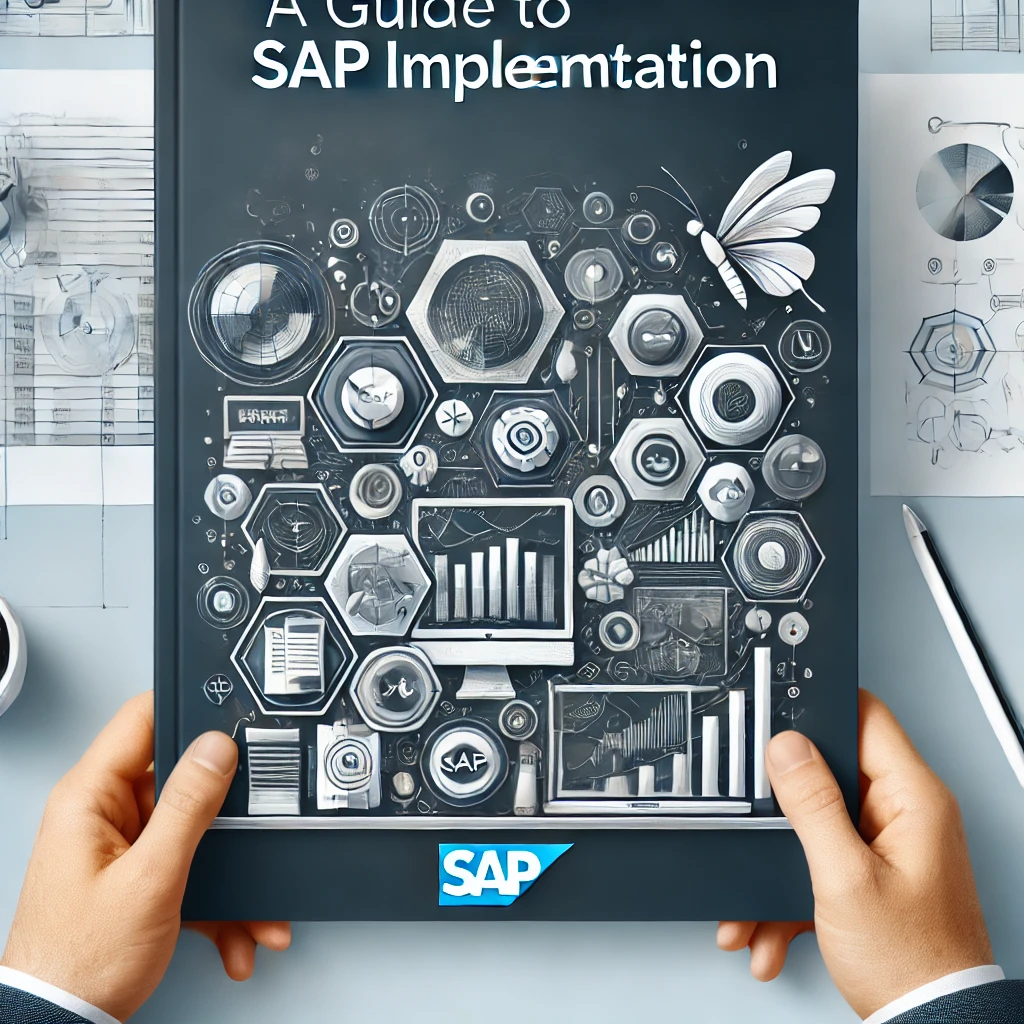
Implementing an SAP system is a major undertaking for any organization, involving a thorough assessment of business needs, strategic planning, and careful execution. As one of the most powerful ERP systems available, SAP can transform business operations through improved efficiency, data integration, and automation. However, a successful implementation requires careful attention to detail at every stage to avoid common pitfalls. This guide provides a detailed overview of the SAP implementation process, highlighting best practices and steps to ensure a smooth transition.
Table Of Content
What is SAP Implementation?
SAP implementation refers to the process of deploying SAP software within an organization to streamline various business functions such as finance, human resources, supply chain, and more. It involves configuring the software to match the company’s unique needs and integrating it with existing systems to ensure seamless operations.
A well-executed SAP implementation allows organizations to:
- Automate core business processes.
- Achieve real-time data insights.
- Enhance collaboration across departments.
- Improve decision-making through integrated data.
Key Phases of SAP Implementation
A successful SAP implementation follows a structured approach that can be broken down into several key phases. Understanding each phase helps in minimizing risks and ensuring a smoother transition. Here’s a breakdown of the SAP implementation process:
1. Project Preparation
The first phase of SAP implementation is project preparation, where the groundwork is laid for the entire project. This phase involves identifying the project scope, assembling the project team, and defining goals and objectives.
- Key Activities:
- Define project scope and objectives.
- Assemble an experienced SAP project team, including consultants and IT staff.
- Establish timelines and a budget.
- Assess existing IT infrastructure and readiness for SAP.
- Outcome:
- A clear understanding of the project’s scope and deliverables.
- A realistic timeline and budget for implementation.
2. Business Blueprint
The business blueprint phase involves a deep dive into the company’s existing business processes and how they will map to SAP. It’s a critical phase where the implementation team collaborates closely with various departments to define processes, data requirements, and system architecture.
- Key Activities:
- Conduct workshops with business stakeholders to gather process requirements.
- Document existing business processes and desired SAP processes.
- Identify gaps between current processes and SAP’s standard functionality.
- Design a blueprint that outlines how each business process will be configured in SAP.
- Outcome:
- A detailed blueprint document that serves as a guide for the SAP system configuration.
- A clear understanding of the process changes needed for the new system.
3. Realization
In the realization phase, the blueprint is translated into the actual SAP system. This involves configuring the SAP software, performing customizations, and integrating it with other systems. The focus is on building the system according to the business blueprint.
- Key Activities:
- Configure the SAP modules according to the blueprint.
- Develop custom reports and forms as needed.
- Integrate SAP with existing systems such as CRM, legacy databases, or other ERPs.
- Perform initial testing to ensure that configurations align with business requirements.
- Outcome:
- A functional SAP system configured to the organization’s needs.
- Identified issues and gaps are addressed before proceeding to the next phase.
4. Testing
Testing is a crucial phase where the implemented system is thoroughly validated to ensure that it meets the business requirements. Multiple levels of testing are conducted to identify and resolve any issues.
- Key Activities:
- Unit Testing: Test individual components of the system for functionality.
- Integration Testing: Ensure that different SAP modules and integrated systems work together seamlessly.
- User Acceptance Testing (UAT): Engage end-users to test the system and provide feedback on usability and functionality.
- Performance Testing: Evaluate the system’s performance under load to ensure it can handle real-world usage.
- Outcome:
- A validated SAP system that meets business requirements.
- Resolved bugs and issues that were identified during testing.
5. Final Preparation
Before going live, final preparation is necessary to ensure the organization is ready for the transition. This includes user training, final data migration, and setting up the production environment.
- Key Activities:
- Train end-users on how to use the SAP system effectively.
- Perform final data migration from legacy systems to SAP.
- Conduct a mock go-live to simulate the transition process.
- Develop a go-live strategy and support plan.
- Outcome:
- A prepared workforce that is ready to use SAP.
- A go-live plan that minimizes disruptions to daily operations.
6. Go-Live and Support
The go-live phase marks the official launch of the SAP system. This is a critical time where the system is put into production, and the entire organization transitions to using SAP for its daily operations.
- Key Activities:
- Transition the SAP system from the test environment to the production environment.
- Monitor the system closely for any issues or bugs.
- Provide on-site support to address any immediate user concerns.
- Conduct a post-go-live review to assess the transition and address any remaining issues.
- Outcome:
- A live SAP system used in daily business operations.
- Ongoing support plan for continuous improvement and issue resolution.
Best Practices for a Successful SAP Implementation
Ensuring a smooth SAP implementation requires following best practices that can help avoid common pitfalls and keep the project on track. Here are some tips to ensure success:
- Strong Project Management: A dedicated project manager can keep the project on schedule and within budget, addressing any issues as they arise.
- Effective Change Management: Communicate changes to all stakeholders and provide training to minimize resistance and ensure a smooth transition.
- Involve Key Stakeholders: Involving key users from each department helps in gathering accurate requirements and increases user acceptance.
- Focus on Data Quality: High-quality data is essential for the accuracy of SAP processes. Ensure that data migration is handled carefully, and data is cleaned before being transferred to SAP.
- Testing, Testing, Testing: Thorough testing ensures that the system works as expected and reduces the risk of issues after go-live.
Challenges in SAP Implementation and How to Overcome Them
Implementing SAP is not without its challenges. Being aware of potential obstacles can help in planning mitigation strategies.
- Complexity of Business Processes: SAP implementations often fail due to a lack of understanding of complex business processes. Creating a detailed business blueprint can help in avoiding this.
- Data Migration Issues: Moving data from legacy systems to SAP can be error-prone. Ensure that data is thoroughly cleaned and validated before migration.
- User Resistance: Change can be difficult for users accustomed to old systems. Investing in training and clear communication can reduce resistance and ease the transition.
- Budget Overruns: SAP implementations can be costly, and scope creep can inflate costs. Regularly review the project scope and keep track of expenses to avoid budget issues.


